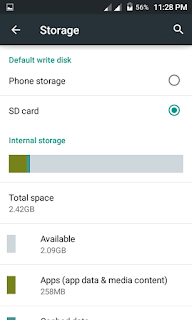Hi All,
Reverse tethering means sharing PC internet to your smartphone. It is useful when you dont have a data connection or wifi modem.
Steps:
1) Install your mediatek phone drivers in your PC.
2) Enable USB debugging in Developer Options.
3) Connect your phone to the PC through USB cable and select 'mediatek device'.
4)Go to Settings-Wireless & Networks-More-USB Internet - tick it.
5) Then you will be asked to select PC system version. Select Windows XP/7/8 (according to your PC OS)
6) Now go to PC. Start/ Control Panel/ Network and Sharing Centre. You can see two local area connections there. First one access point : internet access and second one access point: no internet access.
7) Now click on the 'local area connection' link on the first option. Click Properties. On top you can see Networking and sharing pages. Go to Sharing, tick 'allow other network users to use this computer's internet connection'.
8) Internet is now shared to your mediatek Kitkat phone.
(It is for mediatek phones. Not aware whether it works in other chips)
Screen shots :